Digital Media Web Development
Tools and tips on what you need to know to be a successful web developer.
Tuesday, December 31, 2013
IDMAA
International Digital Media and Arts Association, or IDMAA, is an organization that focuses on helping students and teachers share their knowledge on digital media. From looking at their website, Idmaa.org, it looks like students and teachers can even showcase their work. So if you want to show others what you are doing, or teach others of your knowledge, I suggest seeing if you can get showcased on IDMAA. IDMAA is a great way to get connected with other digital media people.
Tuesday, October 29, 2013
What IDE should I use?
I found that when making websites using just notepad will work just fine, but using an IDE just makes coding that much easier. There are plenty of IDE's out there to use, so which one should you pick? I personally use dreamweaver, but I also like notepad ++, and visual studio.
 Dreamweaver
Dreamweaver
When using dreamweaver I suggest just working in the code view, because if you do it in the WYSIWYG view, dreamweaver will add a bunch of unnecessary code and make it look messy.
What is nice about using dreamweaver is that you will type a tag, like <p>. And when you type </, dreamweaver will automatically fill in what closing tag need to be there. I also like that dreamweaver does color coding. This is great because you can see where you messed up because the colors will be wrong.
Dreamweaver also allows you the option of hooking up your website to dreamweaver. I like this feature because I can just hit save, and it automatically updates what you did onto your website. So you can see instantly what your changes look like.
Notepad ++
The one thing that is great about notepad ++ is that it's FREE! If you want you can download it here. I haven't explored it too much so I don't know all the features you can do, but it does have color coding. And as I mentioned before this is awesome! If you have never used color coding before, trust me as soon as you try you will never go back.
I also like that in notepad ++, it allows you to have multiple tabs open, unlike notepad. This is great when working on multiple pages, like an HTML file, a CSS file, and a JS file.
 Visual Studio
Visual Studio
What I like about visual studio is that it gives you code hints as you are typing. If you start typing <h, it will show a drop down for h1-h6. This is nice because you can type code faster because you don't have to type the rest of the code in, Visual Studio will auto complete it.
Visual Studio also makes it easy for you not to forget to add closing tags. How it works is when you type <p>, as soon as you type >, the programs automatically adds </p> for you. I also like that on visual studio if you click on an HTML tag it will show you the where the tag is opened and where it is closed. Visual Studio is also color coded, which as I stated earlier is great.
There are many other IDE's out there. I heard of one, I wish I could remember the name, but you can select multiple lines of text at one time and write the same thing for all of them at once! That's cool! It also has some cool shortcuts you can do to your files, like get rid of all the whitespace and stuff. There is probably other awesome stuff you can do that I don't know about. Anyways, when it comes to choosing an IDE, I suggest just looking at lots of different ones and find which one works best for you. You might find that different IDE's work best in different situations. But as I said before my favorite is dreamweaver, and sometimes I will use notepad ++ or visual studio depending on the project.
When using dreamweaver I suggest just working in the code view, because if you do it in the WYSIWYG view, dreamweaver will add a bunch of unnecessary code and make it look messy.
What is nice about using dreamweaver is that you will type a tag, like <p>. And when you type </, dreamweaver will automatically fill in what closing tag need to be there. I also like that dreamweaver does color coding. This is great because you can see where you messed up because the colors will be wrong.
Dreamweaver also allows you the option of hooking up your website to dreamweaver. I like this feature because I can just hit save, and it automatically updates what you did onto your website. So you can see instantly what your changes look like.
Notepad ++
The one thing that is great about notepad ++ is that it's FREE! If you want you can download it here. I haven't explored it too much so I don't know all the features you can do, but it does have color coding. And as I mentioned before this is awesome! If you have never used color coding before, trust me as soon as you try you will never go back.
I also like that in notepad ++, it allows you to have multiple tabs open, unlike notepad. This is great when working on multiple pages, like an HTML file, a CSS file, and a JS file.
What I like about visual studio is that it gives you code hints as you are typing. If you start typing <h, it will show a drop down for h1-h6. This is nice because you can type code faster because you don't have to type the rest of the code in, Visual Studio will auto complete it.
Visual Studio also makes it easy for you not to forget to add closing tags. How it works is when you type <p>, as soon as you type >, the programs automatically adds </p> for you. I also like that on visual studio if you click on an HTML tag it will show you the where the tag is opened and where it is closed. Visual Studio is also color coded, which as I stated earlier is great.
There are many other IDE's out there. I heard of one, I wish I could remember the name, but you can select multiple lines of text at one time and write the same thing for all of them at once! That's cool! It also has some cool shortcuts you can do to your files, like get rid of all the whitespace and stuff. There is probably other awesome stuff you can do that I don't know about. Anyways, when it comes to choosing an IDE, I suggest just looking at lots of different ones and find which one works best for you. You might find that different IDE's work best in different situations. But as I said before my favorite is dreamweaver, and sometimes I will use notepad ++ or visual studio depending on the project.
Monday, October 21, 2013
Smashing Magazine
If you are just starting out in web development, or are an expert, and want some great articles on improving your skills. I suggest you look at the articles on Smashing Magazine.com. They have articles ranging from coding, design, mobile, graphics, ux design, and wordpress! All of their articles that I have read have been amazing in helping me be a better web developer. Some of my favorite articles come from the coding and ux design sections.
Smashing magazine is constantly updating and adding new articles to their site. This is great because you can keep up to date on all the new web trends that are out there. I like how smashing magazine has different people write their articles so you can get a variety of perspectives on one subject. I also believe if you are interested you can write your own article for smashing magazine to publish. So go have a look at smashing magazine and see what you learn.
Smashing magazine is constantly updating and adding new articles to their site. This is great because you can keep up to date on all the new web trends that are out there. I like how smashing magazine has different people write their articles so you can get a variety of perspectives on one subject. I also believe if you are interested you can write your own article for smashing magazine to publish. So go have a look at smashing magazine and see what you learn.
Saturday, October 19, 2013
Great Books to use in Web Design
I recently took Principles of Web Languages from Paul Cheney at Utah Valley University. It was a very good class in helping me learn more about web design and keeping updated on the new web trends. In the class my professor recommend some books to help us with our web designing skills and coding. I feel these books are a must have if you are serious about web design and development.
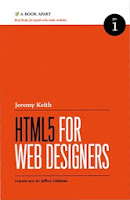
The first book is: HTML5 for Web Designers by Jeremy Keith. This book goes through all the new features of HTML5. Most of the new features in HTML5 are in doing forums. There are lots of new elements that will make your web forums look that much better on a mobile phone!
Also listed are some new HTML tags, so you don't have to use as many div's! Sweet! Some of the new ones include, header, footer, section, and article. Though not all browsers are compatible will all of HTML5 features, you can start implementing them. You can show people what they are missing out on, and hopefully the other browsers will get up to date based on user want.

The next book is CSS3 for Web Designers by Dan Cederholm. This book was one of my favorite to read because of all the cool new things you can now do with CSS. Mostly what is great is that you now doing have to use as much JavaScript, or C#, to make your website be more interactive.
Some of the new abilities include, transitions, opacity, and multiple backgrounds. This book also goes hand in hand with the HTML5 one, in giving more ways to enrich your forums. To see an example of all the cool things you can do with CSS3, check out this website made by Dan, Things we left on the Moon.

Mobile First by Luke Wroblewski is a must have, if you are wanting to be in the web industry. This book goes through all the reasons why when designing for the web you should first design for the phone, and not the desktop.
This book also got me thinking a lot, because there are tons of things you can do on the phone which you can't do on the desktop, and vise versa. Some of the things Luke mentions is gesture movements on a phone. How do we incorporate these into a website? Luke mentions how we have to think about taps, double tap, pinch, spread, rotate, etc. I wish I could explain the whole book to you, but Luke says it better, so go read it!
 The last book that I recommend you have is Responsive Web Design by Ethan Marcotte. This book by far I think is the most important to have, because responsive design is the way to go. You can't make a website not and not use responsive design!
The last book that I recommend you have is Responsive Web Design by Ethan Marcotte. This book by far I think is the most important to have, because responsive design is the way to go. You can't make a website not and not use responsive design!
Ethan goes through all the reasons why we need responsive design, and gives very easy to follow instructions on how to implement them into your website. The basics to responsive design is using media queries to detect the size of your browser, then use the appropriate CSS file. This is where mobile first becomes very important, because you want to build your CSS files where as you browser changes you add CSS and not take away. If you are confused, well then by golly go read this book!
All four of these books are a very easy read, the authors make it fun and interesting while giving you great information. All the book are also way short! They are the size of a normal reading book, and are only 100 pages! These four books are a must have if you want to be cutting edge in web design! There are also many more books in this series, A Book Apart, and feel free to check out any of those books here: http://www.abookapart.com/.
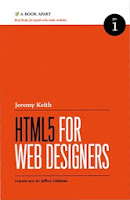
The first book is: HTML5 for Web Designers by Jeremy Keith. This book goes through all the new features of HTML5. Most of the new features in HTML5 are in doing forums. There are lots of new elements that will make your web forums look that much better on a mobile phone!
Also listed are some new HTML tags, so you don't have to use as many div's! Sweet! Some of the new ones include, header, footer, section, and article. Though not all browsers are compatible will all of HTML5 features, you can start implementing them. You can show people what they are missing out on, and hopefully the other browsers will get up to date based on user want.
The next book is CSS3 for Web Designers by Dan Cederholm. This book was one of my favorite to read because of all the cool new things you can now do with CSS. Mostly what is great is that you now doing have to use as much JavaScript, or C#, to make your website be more interactive.
Some of the new abilities include, transitions, opacity, and multiple backgrounds. This book also goes hand in hand with the HTML5 one, in giving more ways to enrich your forums. To see an example of all the cool things you can do with CSS3, check out this website made by Dan, Things we left on the Moon.
Mobile First by Luke Wroblewski is a must have, if you are wanting to be in the web industry. This book goes through all the reasons why when designing for the web you should first design for the phone, and not the desktop.
This book also got me thinking a lot, because there are tons of things you can do on the phone which you can't do on the desktop, and vise versa. Some of the things Luke mentions is gesture movements on a phone. How do we incorporate these into a website? Luke mentions how we have to think about taps, double tap, pinch, spread, rotate, etc. I wish I could explain the whole book to you, but Luke says it better, so go read it!
Ethan goes through all the reasons why we need responsive design, and gives very easy to follow instructions on how to implement them into your website. The basics to responsive design is using media queries to detect the size of your browser, then use the appropriate CSS file. This is where mobile first becomes very important, because you want to build your CSS files where as you browser changes you add CSS and not take away. If you are confused, well then by golly go read this book!
All four of these books are a very easy read, the authors make it fun and interesting while giving you great information. All the book are also way short! They are the size of a normal reading book, and are only 100 pages! These four books are a must have if you want to be cutting edge in web design! There are also many more books in this series, A Book Apart, and feel free to check out any of those books here: http://www.abookapart.com/.
Subscribe to:
Comments (Atom)